Method 1: Normal Restart Method
- Press and hold the volume up button and the power button until the power slider appears.
- Drag the slider, to turn off your iPhone.
- After the device turns off, wait a few seconds, then press and hold the power button until the device turns back on.
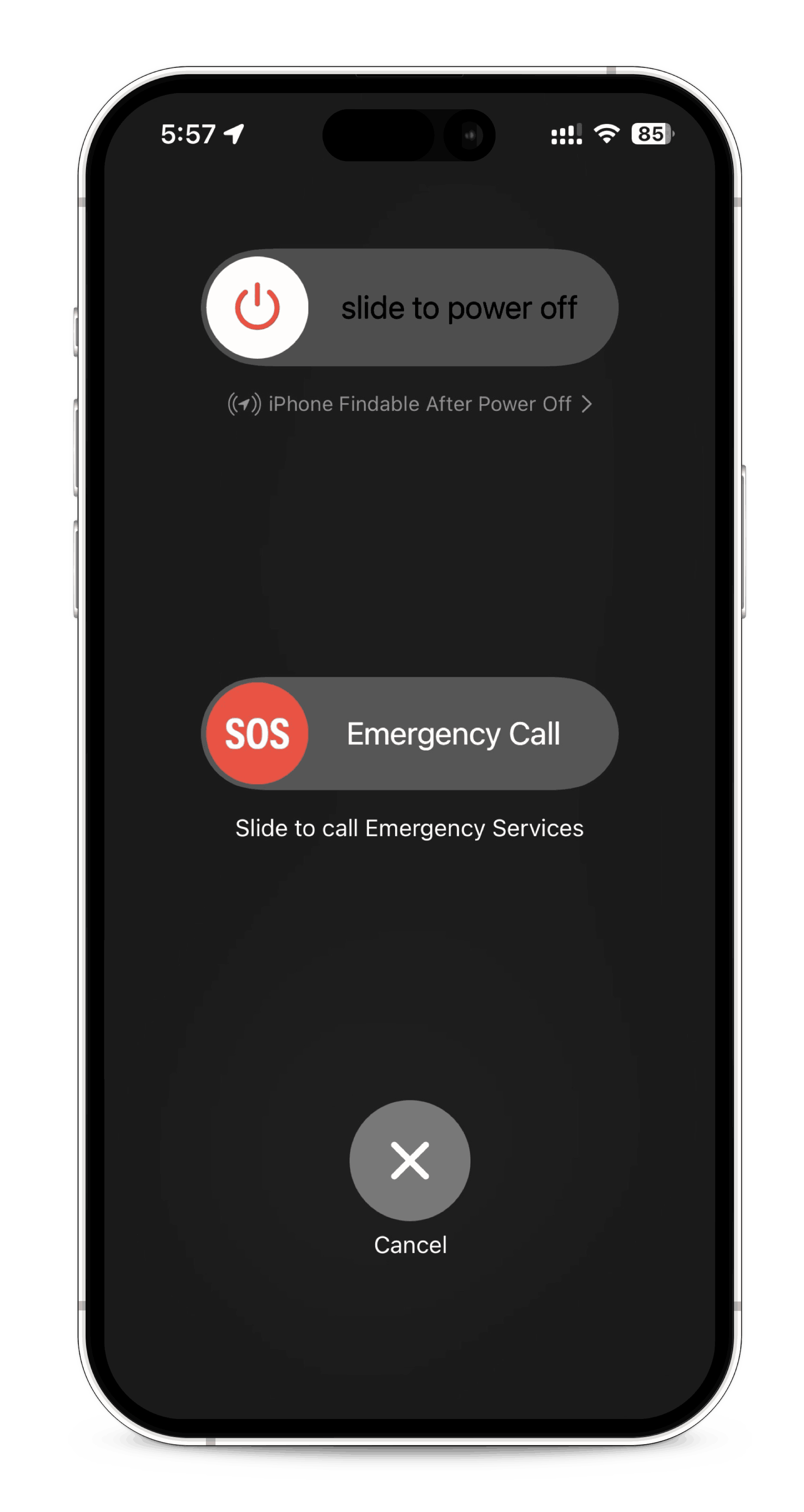
Method 2: Forced Restart Method
- Quickly press and release the volume up button.
- Quickly press and release the volume down button.
- Press and hold the side power button.
- Release the button after the Apple logo appears and wait for the iPhone to startup.
<- Return to all iOS / iPhone Guides