Method 1:
- On your iPhone home screen, go to Settings -> Wi-Fi.
- Wait a few seconds for the network list to scan and load nearby networks, then click on your network name.
- Enter your Network's password, then click Join.
- Your iPhone should now be connected to the Wi-Fi.
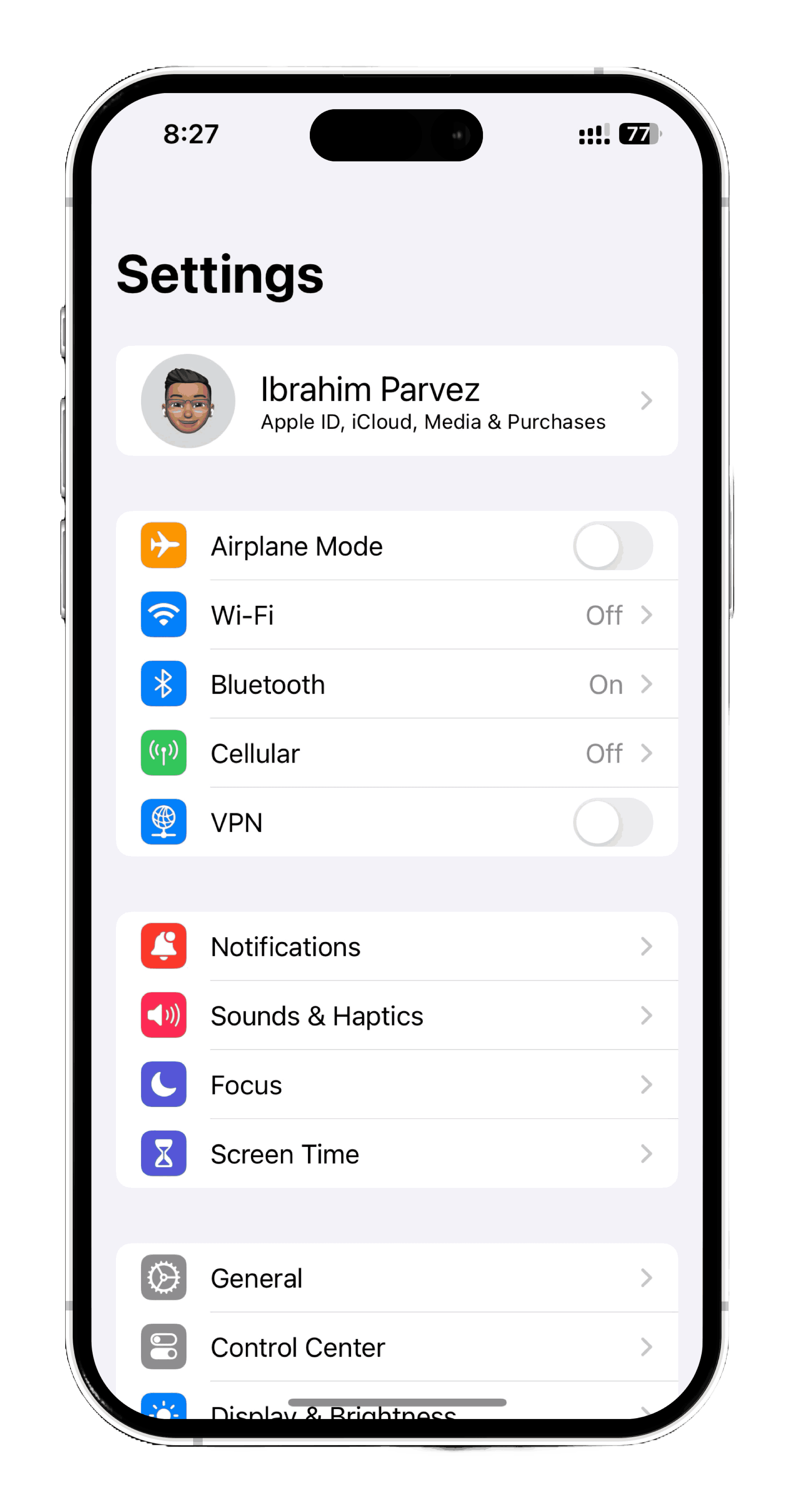
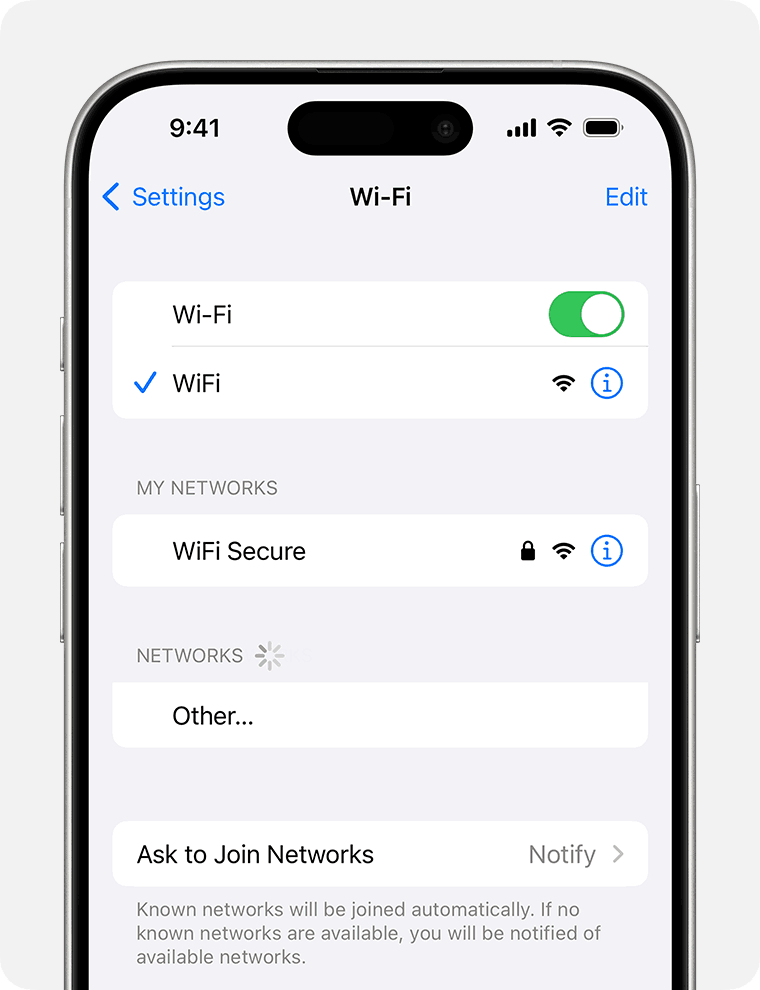
Method 2: Shortcut
- Swipe down from the top right corner of your iPhone to access the Control Center.
- Press and hold on the Connectivity box (the box containing the toggles for airplane mode, cellular, wifi, and bluetooth).
- Press and hold on the Wi-Fi icon.
- Select your Network from the list and enter your password if it asks.
- Your iPhone should now be connected to the Wi-Fi.
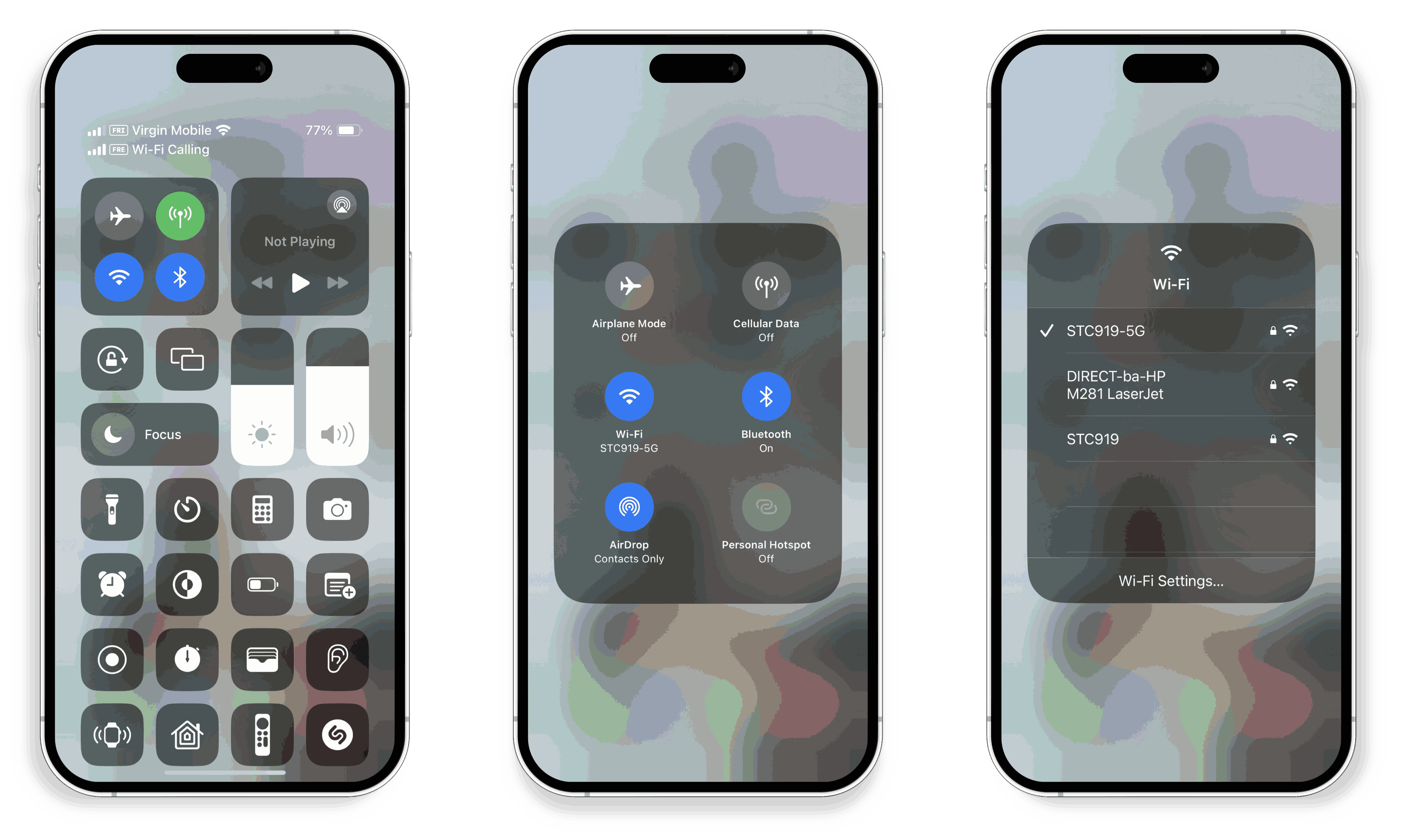
See Also:
WiFi network not showing up on my iPhone
iPhone keeps disconnecting from WiFi